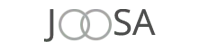Export EDB to MBOX or Thunderbird Files
The user who are looking to change their emails platform in MBOX can download our PDS EDB to MBOX Converter Software that having lots of unique features and provide fast process to export exchange to MBOX that supports 21 emails client’s application such as- Thunderbird, Apple Mail, Entourage, Maricopa, Evolution etc.
- Helps to export exchange mailboxes items to MBOX files
- Export selective single and multiple folders, sub-folders, or emails from Exchange to MBOX.
- Compatible with 21 mail clients that create MBOX
- Export Exchange to Thunderbird, Apple Mail, Entourage, MailCopa, Evolution, PST, EML, MSG, HTML, MBOX etc.
- Not required to install MBOX supported application to download software.
- License of the software will be delivered on the provided emails address.
- Software supports to export filtered emails according to dates ranges.
- Quickly generate live preview of EDB to MBOX Conversion before restoring process
- Supports to recover and export both priv1.edb file and pub1.edb file to MBOX.