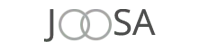PDS NSF to Office 365 Migration
NSF to Office 365 Migration Tool - Wonderful tool with the name of PDS NSF to office 365 has been provided with intention to solve the problem related to Migrate Lotus notes to Office 365.
- Export Lotus notes to office 365 primary/ archive folders
- Maintains folders hierarchy and emails attributes during importing data from NSF file of Lotus notes to Office 365
- Import any size of NSF file to office 365 without problem
- Supports migration from single and multiple lotus notes server
- Date filtering option for selective data recovery from NSF file to Office 365
- Preserves all emails Meta properties- to, cc, bcc, time, subjects etc
- Required Live server environment to Import NSF file data to Office 365
- Lotus Notes 6.5, 7.0, 8.0, 8.5, 9.0.1, 10.0 is Required for Migration