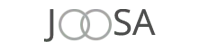Outlook to Office 365 for Windows
Outlook PST to Office 365 Migration Tool - Recommended by the experts, the PST to Office 365 Converter software can migrate and Import single and multiple outlook files to Office 365. Software supports all versions of Outlook file included ANSI and Unicode
- Easily upload all outlook file data included- emails, contacts, calendars, task, notes, journals etc
- Maintains folders hierarchy and emails attributes while import PST to Office 365.
- Without file size restriction, easily upload and migrate outlook to office 365
- Date filtering option provided for importing PST file into Office 365
- Supports to Import Selective PST file data into Office 365
- Preserves all emails meta properties- to, cc, bcc, time, subjects etc
- Provides preview of Importing PST to Office 365 with all emails attributes and folders items.
- Try demo to check software functionality and restore 20 emails from outlook file to Office 365
- Supports MS Outlook versions included- 2019, 2016, 2013, 2010 and below versions